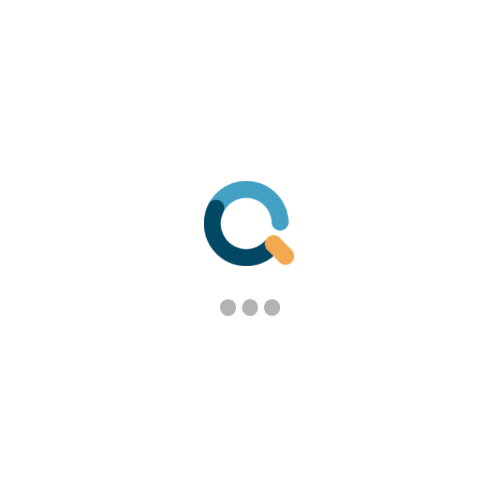From January 1 of this year, the no-pay Request for Anticipated Payment (RAP) was replaced by the Notice of Admission (NOA). However, since its launch, agencies have been encountering issues in filing the new NOA. While it was intended to be less complicated, the launch, however, has run into some serious issues.
Common Filing Issues
All three of the Medicare Administrative Contractors (MACs) experienced issues relating to the CMS claims system not correctly processing NOAs.
Agencies reported that their submitted NOA would not always be reflected in the system or sometimes rejected. One reason was that the ZIP code required was being stripped due to an error in the system (Reason Code 32114). There is also another issue causing NOAs to return to providers with Reason Code 19960 in status/location TB9900 and condition code 15. In addition, Palmetto GBA has identified an issue where Reason Code U537F is assigning incorrectly on some NOAs due to the Common Working File (CWF) not correctly recognizing discharges. A resolution for this is underway, but no implementation date has been established yet.
There have also been challenges with regard to electronic medical records (EMRs), such as issues with producing the electronic file and problems with the triggering, reporting, and alerts.
With all these issues, agencies are now burdened with having to spend extra time getting the exception appropriately reflected on final claims, as well as going through manual processing of the exceptions request, which will cause delay in payment.
Addressing the Challenges
There are some measures that agencies can take to handle these NOA issues. While this is a claims processing system issue, agencies cannot afford to assume that it is going to be taken care of by the MACs or CMS alone. Do not panic; instead, be diligent in keeping up with each and every activity and the timing of those.
1. Use the KX Modifier
Use the KX modifier on your final claims and request an exception, even when the cause of your NOA being late was a Medicare MAC claims processing error.
2. Assign a dedicated person
Have a dedicated person responsible for filing the exceptions on the final claims. That person should be knowledgeable of the claims processing logs on your MAC’s site to ensure that specific guidelines are observed in the filing of the final claims. For instance, Palmetto GBA provided specific instructions on how to process claims with NOA issues without having a late penalty. It involves a specific code that needs to be put in the remarks section. With that said, checking your MAC error logs is very important.
3. Follow MAC error logs
Follow your MAC’s error logs and watch out for updates (see links below for the three MACs). You should also check your EMR systems and your state or national home care and hospice association for education and guidance. Searching for articles about NOA filing errors other agencies may have encountered that may also apply to you can also be helpful.
- Palmetto
Jurisdiction M HHH – Claims Payment Issues Log (palmettogba.com) - CGS
Claims Processing Issues Log (cgsmedicare.com) - NGS
Claims and Appeals (ngsmedicare.com)
Staying Proactive
Despite the issues, it is recommended not to hold your NOAs but to send them. This way, it will reflect that you sent them in a timely manner once the system is corrected, and that they just could not be processed upon submission.
While exceptions can be filed for late NOAs as a result of the failure of the CMS and Medicare’s claims processing systems, it undeniably requires extra time and resources from agencies. With this in mind, you may want to make sure that your coding workflow and timeline are well established, so you can shift your focus on having that NOA properly filed into the system. For guidance, you may read our article on tips for NOA filing here.